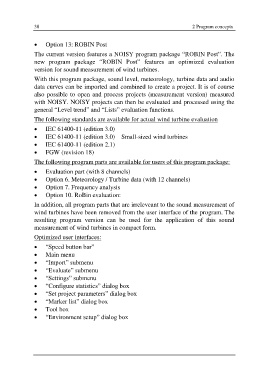Page 40 - Noisy-User-Manual-2017-en
P. 40
38 2 Program concepts
Option 13: ROBIN Post
The current version features a NOISY program package “ROBIN Post”. The
new program package “ROBIN Post” features an optimized evaluation
version for sound measurement of wind turbines.
With this program package, sound level, meteorology, turbine data and audio
data curves can be imported and combined to create a project. It is of course
also possible to open and process projects (measurement version) measured
with NOISY. NOISY projects can then be evaluated and processed using the
general “Level trend” and “Lists” evaluation functions.
The following standards are available for actual wind turbine evaluation
IEC 61400-11 (edition 3.0)
IEC 61400-11 (edition 3.0) – Small-sized wind turbines
IEC 61400-11 (edition 2.1)
FGW (revision 18)
The following program parts are available for users of this program package:
Evaluation part (with 8 channels)
Option 6. Meteorology / Turbine data (with 12 channels)
Option 7. Frequency analysis
Option 10. RoBin evaluation:
In addition, all program parts that are irreleveant to the sound measurement of
wind turbines have been removed from the user interface of the program. The
resulting program version can be used for the application of this sound
measurement of wind turbines in compact form.
Optimized user interfaces:
“Speed button bar”
Main menu
“Import” submenu
“Evaluate” submenu
“Settings” submenu
“Configure statistics” dialog box
“Set project parameters” dialog box
“Marker list” dialog box
Tool box
“Environment setup” dialog box