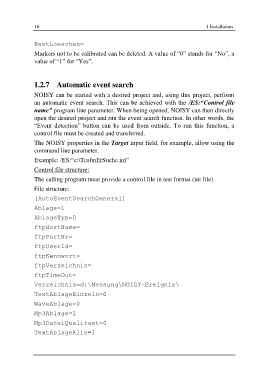Page 18 - Noisy-User-Manual-2017-en
P. 18
16 1 Installation
RestLoeschen=
Markers not to be calibrated can be deleted. A value of “0” stands for “No”, a
value of “1” for “Yes”.
1.2.7 Automatic event search
NOISY can be started with a desired project and, using this project, perform
an automatic event search. This can be achieved with the /ES:“Control file
name” program line parameter. When being opened, NOISY can then directly
open the desired project and run the event search function. In other words, the
“Event detection” button can be used from outside. To run this function, a
control file must be created and transferred.
The NOISY properties in the Target input field, for example, allow using the
command line parameter.
Example: /ES:“c:\Test\nErSuche.ini”
Control file structure:
The calling program must provide a control file in test format (ini file).
File structure:
[AutoEventSearchGeneral]
Ablage=1
AblageTyp=0
ftpHostName=
ftpPortNr=
ftpUserId=
ftpKennwort=
ftpVerzeichnis=
ftpTimeOut=
Verzeichnis=d:\Messung\NOISY-Ereignis\
TextAblageEinzeln=0
WaveAblage=0
Mp3Ablage=1
Mp3DateiQualitaet=0
TextAblageAlle=1