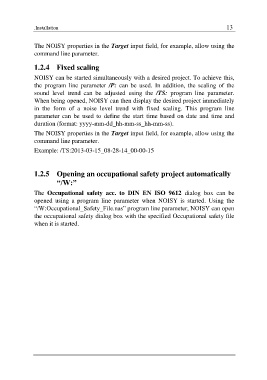Page 15 - Noisy-User-Manual-2017-en
P. 15
.Installation 13
The NOISY properties in the Target input field, for example, allow using the
command line parameter.
1.2.4 Fixed scaling
NOISY can be started simultaneously with a desired project. To achieve this,
the program line parameter /P: can be used. In addition, the scaling of the
sound level trend can be adjusted using the /TS: program line parameter.
When being opened, NOISY can then display the desired project immediately
in the form of a noise level trend with fixed scaling. This program line
parameter can be used to define the start time based on date and time and
duration (format: yyyy-mm-dd_hh-mm-ss_hh-mm-ss).
The NOISY properties in the Target input field, for example, allow using the
command line parameter.
Example: /TS:2013-03-15_08-28-14_00-00-15
1.2.5 Opening an occupational safety project automatically
“/W:”
The Occupational safety acc. to DIN EN ISO 9612 dialog box can be
opened using a program line parameter when NOISY is started. Using the
“/W:Occupational_Safety_File.nas” program line parameter, NOISY can open
the occupational safety dialog box with the specified Occupational safety file
when it is started.